Wednesday, September 16, 2009
Podighai TV on Channellive
Wednesday, June 24, 2009
Rainbow FM Live Online now - Enjoy
You can listen at tunen.in or at tamilradios.com
Wednesday, May 13, 2009
Error during the configuration of the host: NFS Error: Unable to Mount filesystem The mount request was denied by the NFS server

I got the same error and this is what I did to solve the problem.
- First make sure you have the latest firmware for your ReadyNAS. My version is 4.1.4
- Login to your ReadyNAS and check if the NFS protocol is enabled Under Services - Standard File Protocols
- Create a New Share and Edit the share properties for NFS. The Root privilege-enabled hosts - enter the IP of the Kernel of the ESX server
- To verify the ESX server can see this share issue this command on the ESX command line showmount -e "ipaddressof readynas box". The shares should be listed.
- If the share is listed, go to the Add Storage on the ESX server and choose NFS option. Enter the IP address of the ReadyNAS box and for the folder enter /sharename (remember the /) and give a name for the data store.
Now this should work. Leave your comments below.
Tuesday, May 12, 2009
SUN NEWS in Channellive.tv
Monday, April 27, 2009
NEWS - Chennai Passport Officer Arrested
Want to listen tamil radio on your iphone

1. Install the SHOUTcast Radio app from the iTunes store
Blackberry Dekstop Manager software looking for 8830.msi
I completely uninstalled and reinstalled the desktop manager and still the same error popped up. So I started my journey in finding this file on the internet. The user had a blackberry with verizon service. You can find 2 versions of the desktop manager software. One on blackberry's website and the other on Verizon website. I downloaded the Dektop manager from Verizon site and started the install. During the installation process I navigated to the following directory..see below..Ahh..I was able to to find the 8830.msi file.

As soon as the installation process is complete the installer deletes all the temp files including the 8830.msi setup file. . So I made a quick copy of this file. Now I launched the desktop manager and when it was looking for this particular file I pointed to the location and the error went away. Many people are facing this error and I thought writing this post may save some time for users searching a solution to this problem.
Few people may find this solution also useful - Message 28 of 29
Monday, March 23, 2009
VCR SAFE Mode
My daughter was playing with the remote. After a while when I tried to watch a movie, the VCR said SAFE on the display and nothing was happening. Based on my research this is what I found. SAFE mode in VCR's is kind of a child lock function. To get out of the mode different VCR companies have different methods.
- Press the CH.Lock" or "Child Lock" button on your remote if you have one.
- Hold TV/VCR, on remote for 30 seconds.
- If it is a universal remote press the VCR button and hold the power button for 10-15 secs.
- If all fails , swap the batteries to fresh ones and try the steps again.
- If you have lost the remote, buy a universal remote and program it to your VCR.
Thursday, March 5, 2009
ChannelLive.tv review
Being in the US I miss my tamil entertainment channels a lot. Ofcourse there is SUNTV and VIJAY TV through dish and directv but what if we cannot have dish at our place. My apartment doesn't allow dish and I was looking for other options.
This is when I came across this Channellive.tv ad in Thendral magazine. The ad was impressive when it said you dont need a PC to watch TV and they provide a set top box to view most of the tamil channels. I browsed their website http://www.channellive.tv/. I was a little bit hesitant to order this and called the 888 number on the website to get more info about the company. My question was does this box work and the quality of the channels and the support person ( his name was Prem I guess) said they have around 3000 customers in the US. The tv channels content is uploaded from the middle east to some server in washington etc..(exactly not sure on the specifics). So I decided to give this box a try and ordered the tamil plus plus package. You can get all the packages info at their website. The box was around $100 and the 6 months package was around $100 and the shipping of the box cost was $20. Make sure you read the agreement and the cancellation terms to get a better idea if you plan to cancel this service.
Viewing Options
You can pay a monthly fee and watch it online on the website or get a set top box and connect it to your TV. The set top box needs a ethernet connection.
I ordered the box on Feb 2 and recd on Feb 14. I was told that the set top boxes are on back order and hence the delay of shipping the box out.
Set top box package contents
Set top box, Ethernet Cable, Power Cable, Composite Audio Video Cable - Yellow, Red, White, Remote and Batteries
Installation
The box is very tiny like a small book. Doesn't consume lot of space. It has 2 ethernet ports, AC power plugin and 2 USB ports. The USB ports are for connecting to a wireless network with the help of a wireless USB adapter. At this point I am not sure whether you can use a wireless USB adapter as I couldnt find anywhere in the website.
Setup was very simple..took 5 mins to hook up to my TV. Connected the power and hooked the box to a switch port on the router and connected the audio video cable to the TV. Powered on the set top box on and greeted to a screen where I had to email the MAC address of the box, phone number and the serial number of the settop box to support at channellive.tv. The folks at channelLive have to activate the box for us inorder to start watching the TV channels. It was a saturday when I emailed them the details for activation and I thought I had to wait until Mon to watch the channels but I got my box activated on Sunday.
Viewing Experience
Once activated, You see a screen which says Watch C-Live Tv. Once you go in you can see the list of channels. Once you select a channel it takes 10-15 secs to launch the channel. The remote up and down channel buttons doesnt work..so when you hit the up or the down button it takes us to the home screen where you can choose the channels. I have had it for about 2 weeks and looks pretty good. In my experience Kalaignar TV is of superior quality. Rest others are ok. I have had a few times where the channel just stops..you have to reload it to get it going again. Overall it is ok with a very few hicupps of buffering here and there but definitely not bad.
Channels and their timing
Kalaignar, Jaya, Makkal and Mega TV - all are shown live at CST timing...similar to SUN TV.
March 3, 8 PM IST News for Kalaignar TV will be shown in the US on the same day i.e March 3, 8 PM CST.
Technical Support
I called their tech support line once to see whey buffering occurs. They hinted due to a VOIP line at my home there might be some issues but really this shouldn't be happening was their comment. I have not seen any big issues after my call with them..Tech support number is 630-246-4788.
Try this out if you are interested.
Update: From Sep 2, 2009 - Makkal TV has been removed. Instead Podighai TV has been added. Actually it is nice to watch Podighai TV after along time.
Batch file to map network drives
Net use is the command use to map network drives, printers etc.
Below are some common examples of net use command. Stick the command in a .bat file and use it at startup etc.
simple mapping to share in a server
net use i: \\servername\sharename
map a drive to a share with a username and password
net use p: \\servername or ip\sharename password /USER:domain\username
to disconnect a drive
net use i: \\servername\sharename /delete
If the servername or a shared drive has a space within itself use the quotation marks
net use i: "\\server 1"\sharename
Wednesday, February 25, 2009
Installing XP in ESX server 3.5 and error "Setup did not find any hard disk drives installed in your computer"
src="http://pagead2.googlesyndication.com/pagead/show_ads.js">
For the past 2 days I have been trying to install Windows XP within VMWare ESX and getting the following error message?
“Setup did not find any hard disk drives installed in your computer".
After some research, I got to finally work by using the proper drivers. Below is my story.
The XP installation does not see the hard disk and it just needs the proper hard disk controller drivers to work. There are 2 types of controllers available. Bus Logic and LSI Logic.
In your VM - Right Click - Edit Settings you can change the SCSI controller to Bus Logic or LSI Logic. LSI logic has much more fast performance than Bus Logic.
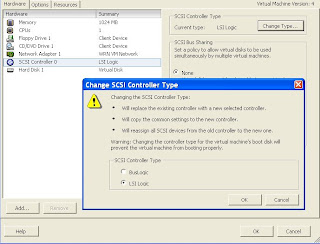
You need the necessary drivers to work if you use either of these controllers.
For LSI Logic
- Visit the page at http://www.lsi.com/obsolete/lsi20320_3157.html
- Download the driver version Windows XP - WHQL 1.20.18.00 and do not download the version 1.28.03 as it has some problems.
- Extract the x86 files and create a .flp file using the winimage software.
- Upload the .flp to the datastore using Winscp software
- Power on the virtual machine
- Hit F6 as soon as you are instructed to add additional drivers.
- Then you will be brought to a screen where it says specify additional drivers
- At this time - Right click Edit settings on VM and choose Floppy Drive and choose the .flp file and tick the button connected.
- Press "S" now and hit enter to connect to the floppy drive.
- LSI Logic Driver will appear now and you are on your way to install the XP Pro OS.
For Bus Logic
Download the .flp from Vmware site - here
Follow the same steps above for LSI Logic controller.
Tuesday, February 17, 2009
Error: Unable to change power state of 802.11 wireless radio Thinkpad Laptops
1) Reinstall the wireless drivers
2) Uncheck the WLAN Transport and check it again in the wireless adapter properties.
3) Try to do Fn + F5 and see if you can get the wirless device to turn on..If not reinstall the ACPI power management drivers.
4) Reinstall the IBM hotkey drivers.
5) Download winsockspfix and run the software.
6) Reboot the PC.
Google Bus in Tamilnadu
src="http://pagead2.googlesyndication.com/pagead/show_ads.js">

Google is making a good move by launching a unique internet bus in Tamilnadu, India.
This move will educate the power of internet and its use.
You can learn more about the project and the bus at
http://www.google.co.in/internetbus
Below is the timetable for the Bus
February
03 Feb Chennai
05 Feb Vellore
06 Feb Krishnagiri
07 Feb Salem
11 Feb Erode
12 Feb Tiruppur
14 Feb Coimbatore
18 Feb Dindigul
19 Feb Madurai
23 Feb Tirunelveli
25 Feb Nagercoil
27 Feb Tuticorin
March
02 Mar Pudukkottai
03 Mar Tiruchirappalli
06 Mar Thanjavur
08 Mar Kumbakonam
10 Mar Neyveli
12 Mar Cuddalore
13 Mar Tiruvannamalai
